

Table of Contents
Curated Careers
Trends and Tidbits:
4 Secret LinkedIn features
HTH you do LinkedIn short videos?
9+5 content ideas
AI Arena:
Pro-Networking GPT
Interesting reads for the week
If this was forwarded to you, consider joining our community through this link.
This cannabis startup pioneered “rapid onset” gummies
Most people prefer to smoke cannabis but that isn’t an option if you’re at work or in public.
That’s why we were so excited when we found out about Mood’s new Rapid Onset THC Gummies. They can take effect in as little as 5 minutes without the need for a lighter, lingering smells or any coughing.
Nobody will ever know you’re enjoying some THC.
We recommend you try them out because they offer a 100% money-back guarantee. And for a limited time, you can receive 20% off with code FIRST20.
💼 Curated Careers 💼
Social Media Manager at Tiller
📍 Full-time, Remote (Anywhere)💸$50K/yr - $75K/yr
⚒️ Brief: Develop and post regular content on Tiller’s social media channels. Actively engage in conversations across social media.
Sr. Associate, Strategic Alliance Partnerships at Instacart
📍 Full-time, Remote (US)💸$127K - $170K/yr
⚒️ Brief: Design, evaluate pursue, and scale new first-of-a-kind partnerships with various industry players, including Big Tech, publishers, and publisher partners.
💎 Trendy Tidbits 💎
➡️ 4 Secret Linkedin Features
1) Message anyone you’re not even connected with
(no premium account needed)
Step 1 — Check which groups the person has joined.
Step 2 — Join a common group with them. (Group members can message each other without a direct connection.)
Step 3 — Check if they have a post within that group.
Step 4 — Click on the down arrow and select “Reply Privately.”
OR, you can just check the list of members and click on the message button.
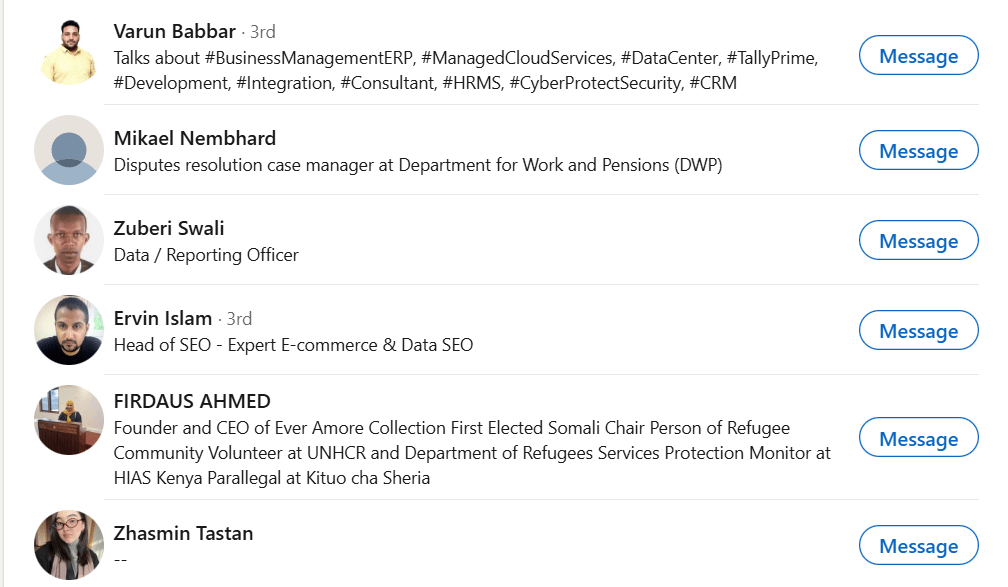
2) Download a list of your connections
Step 1 — Go to settings and privacy under your account.
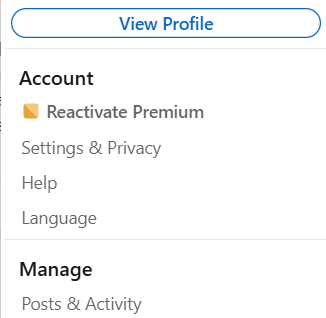
Step 2 — Click on data privacy
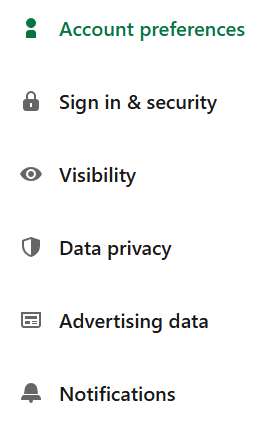
Step 3 — Click on Get a copy of your data.

Step 4 — Select the second option and checkmark the connections box.
OR, you can go ahead and download your whole LinkedIn data archive.
→ Click on Request archive after selection → Enter your password and you’re done!

Step 5 — LinkedIn sends you the link to download the requested data on your primary email. Check the received email and download.
3) Segment your audience using showcase pages
[For business pages]
If you’re business caters to different consumer segments. Then you’ll love Linkedin Showcase Pages.
These are pages that show up as “Affiliated Pages” under your main company page. Each Showcase Page focuses on a specific aspect of your business. This could be anything from a certain product to an individual brand.
To create a Showcase Page, go to your LinkedIn Business Page. Click on the “Admin Tools” dropdown and select “Create a Showcase Page.” Then enter the name of the Page and the URL to finish creating your Showcase Page.
4) Save your searches
You may spend a lot of time searching for people on LinkedIn as a part of your lead generation efforts.
To make sure that you don’t have to conduct a new search every time, LinkedIn lets you save your searches.
→ Using this LinkedIn feature, you can easily run previous searches without having to enter the criteria all over again.

➡️HTH you do Linkedin short videos
LinkedIn has recently launched short videos just like Instagram reels and YouTube shorts.
While many of us might think it’s not the right step for a professional connection platform — it’s still a hit.
And, LinkedIn probably wants its platforms to be a more fun-place. And how do they make it more fun? By adding more visuals, and more audio!
🧠 Long story short— LinkedIn, now wants you to post more visual content.
We have observed how posts with photos have outperformed written text posts.
But, now is the best time to start posting vertical form videos on Linkedin.
➡️ For company pages —
The video feature has turned out to be a magic stick for the company pages.
Compared to personal profiles, company pages have struggled to get good engagement. But the vertical video format seems to be working out well for company pages as well —

Credits to the pages on LinkedIn

Credits to the pages on LinkedIn
So, what do you say? What do you prefer? Do you like how LinkedIn is changing?
➡️Beginner Content Ideas for Linkedin Videos
To get started with LinkedIn videos, here are some content ideas that help you create relatable videos for the audience.
1️⃣ Share industry news accompanied by your own insights.
[Example: iPhone integrates AI to most of its iOS features and here’s what I have noticed…]
2️⃣ Offer your opinion on a current event and how it may be impacting your industry.
[Example: OpenAI launched its ‘O1’ version which solved 92% of all coding interview questions. But should you be bothered?]
3️⃣ Share a personal goal related to your career development.
[Example: I always wanted to become the backend engine of a successful viral product. And with the current project going on, I feel I am closer to it. Here are some exciting events that happened in the last ‘N’ months]
4️⃣ Write a mini-case study about a recent project you’re proud of.
5️⃣ Share a quote that inspires you and how it helped you overcome the worst phase of your career.
6️⃣ Offer (or request) podcast or book recommendations.
[Example: I recently watched this podcast by X and I found these 3 points so strong to follow]
7️⃣ Share a success story of a client you’ve worked with.
[Example: I worked with X on the recent marketing campaign by [brand name], and I just wanted to share my honest experience of how it went..]
8️⃣ Post “behind-the-scenes” photos of your workspace.
9️⃣ Provide a short, step-by-step tutorial on something that has helped you at work
(like managing your email inbox or automation in Slack)
Some other ideas, but the ones that require minimum efforts in a busy schedule—
1️⃣ Provide a list of the tools and resources you frequently use.
2️⃣ Share a fun fact about your job, industry, or company.
3️⃣ Call out an interesting data point related to your niche.
4️⃣ Share a personal development story or tips on personal growth.
5️⃣ Share a relevant meme or joke about your career or industry.
In other thoughts…
🤖 AI Arena 🤖
➡️Pro-Networking GPT
This prompt helps you in building a goal-specific network on LinkedIn.
You just have to fill in the space-holders and prompt it to ChatGPT. It suggests you the best practices for profile optimization, outreach strategy, networking events and groups and engagement plan to make the most out of your network on LinkedIn and how to build on top of your existing network.
Here’s one we tried for a specific networking goal—
Current Position and Role: [Digital Marketing Intern]
Domain of Work: [Healthcare Technology]
Plans for the Next Year: [To become a Chief marketing consultant and grow a LinkedIn network of prospects and industry leaders in Healthcare technology]
Specific Goal: [Short term: Finding job opportunities, long term: growing strong industry relationships]
Prompt:
Act like a professional LinkedIn strategist and networking expert. You have 15 years of experience helping professionals across various industries create effective LinkedIn networking strategies to meet their career and business goals.
Your task is to assist me in building a goal-specific network on LinkedIn. To do so, I will provide the following details:
Current Position and Role: [Insert your job title and primary responsibilities]
Domain of Work: [Insert the industry or sector you're currently working in]
Plans for the Next Year: [Insert your professional goals for the next 12 months, such as a promotion, career switch, or personal brand growth]
Specific Goal: [What do you want to achieve through LinkedIn networking? For example, connecting with clients, finding job opportunities, or building industry relationships]
Tasks:
Assess my Networking Objective: Based on the information provided above, evaluate how LinkedIn networking can help me achieve my specific goal. Be detailed and identify the key types of connections I should focus on (e.g., industry leaders, recruiters, peers, clients, etc.).
Profile Optimization: Provide a detailed step-by-step guide to optimize my LinkedIn profile for networking. Focus on areas such as headline, about section, and skills that need to align with my goal. Include examples of profile optimization for similar roles or industries.
Outreach Strategy: Develop a specific outreach strategy to connect with people who can help achieve my goal. Specify:
The types of people I should reach out to (industry professionals, peers, mentors, etc.)
Tips for personalizing connection requests
Recommendations on how to craft engaging first messages, with templates for different types of connections
Content Sharing & Personal Branding: Provide a content-sharing roadmap to establish authority in my field. Suggest:
Topics and types of posts (articles, comments, thought leadership)
Ideal posting frequency
How to engage with posts and conversations to expand my network organically
Engagement Plan: Create a long-term engagement plan for maintaining relationships. Include tactics for staying top-of-mind with connections and leveraging relationships for referrals, endorsements, or recommendations.
Networking Events & Groups: Suggest relevant LinkedIn groups or events I should participate in based on my domain and goals. Provide tips for how to use these platforms to connect with the right people.
Take a deep breath and work on this problem step-by-step.
🧠Interesting reads🧠
🔗Promote and theme your products around major events → Link
🔗 Best Practices for LInkedIn videos- step-by-step guide→ Link
🔗 9 things you need to know about OpenAI’s powerful new AI model o1→ Link

Thanks,
Deep Kakkad, your marketer friend.



